LD48 - Into Europa
A downloadable game
This game is part of Ludum Dare 48 and is provided as sources only. You'll need to install python & pygame to run it.
--
Explore the depths of the solar system’s wettest moon, from orbit, with the worst interface ever.
This game was an attempt to build a game that uses only a single dimension for graphics. It uses a mix of sound & screen switching to allow you to explore the seas of Europa with a remote controlled submarine.
Since the interface does not (and CANNOT) support text or a tutorial, you might want to read below to understand how to play.
–
The game starts with your sub docked at the space station. Hit the space bar to release it, and it’ll fall into the ocean. Once the sub is released, switch between the altimeter (key 1), the system overview (key 2) and the status window (key 3)
Each system shows other information about your surroundings.
ALTIMETER (key 1) The altimeter shows you the current depth, shows you your speed, and will show sonar results. The sonar will occasionaly send a ping, which might reveal colored bars that represent various hazards or other interesting areas.
SYSTEMS OVERVIEW (key 2) The systems overview is divided into 7 blocks of different colors. You can use the mouse to set the power level to each system; the more power a system receives, the more effective it is. However, the sub does not have a large enough powerplant to run everything at once, so make sure to tune down things you don’t need to charge your batteries.
The systems are as follows:
Engine (red): feed more power to the engine to go down faster. Evasive thrusters (green): feed more power to thruster to avoid collisions Scanners (dark blue): this is a science mission. Running the scanners while you are inside an area of interest will generate score. Sonar (yellow): this determines how often the sonar pings, and how far the ping will go Audio (light-blue): this determines how loud sound is. As the sub descends, more power is needed to hear clearly Antenna (purple): this connects you to the spaceship. If it does not get enough power, you will start suffering from static. If static gets too bad, connection to the sub might be severed, and the mission ends. Climate Control (white): the sub requires a manageable temperature. Climate Control can cool the sub in warm areas, and heat it in cold areas.
STATUS SCREEN (key 3)
The status screen shows you the output of your powerplant, your battery charge and the temperature of your sub.
The top item is your powerplant. The white bar shows you maximum output. The green area is power used by your systems. The brown area is excess production, which will be converted into battery charge. A red section means the powerplant cannot keep up and is draining the batteries.
The second item in yellow is the battery. It shows the charge level. If the powerplant cannot keep up with demand, it will drain, if the powerplant is producing excess, the battery will charge. If the battery is empty, systems will stop receiving enough power and start working at much reduced capacity.
The bottom item is the sub temperature. While the bar is in the green, operating conditions are optimal. If the bar goes into the red, systems will start melting and eventually be destroyed. If the bar goes into the blue, the powerplant will fail to work properly and energy production will suffer greatly.
SCORE
The mission continues until connection with the sub is lost, or the sub is too damaged to continue sending information. After a few seconds, the static cuts out to reveal the final score. The screen will show a set of colored bars; each bar represents a zone of interest on Europa. The length of the bar shows how much of it you’ve studied. There is a limit to how much useful information you can get from each zone, after which further study yields no more points.
A perfect score will fill up the entire screen.
After viewing score, you can hit ‘R’ to start a new mission.
| Status | In development |
| Author | Pluisjen |
| Tags | Experimental, Ludum Dare 48 |
| Links | Ludum Dare |
Download
Install instructions
Install python & pygame first.
Run using 'python game.py from the base dir.
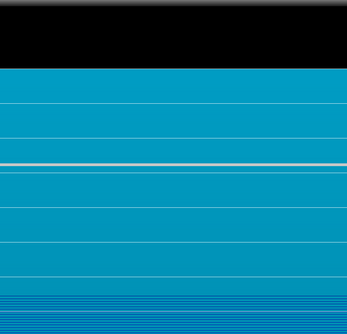
Leave a comment
Log in with itch.io to leave a comment.